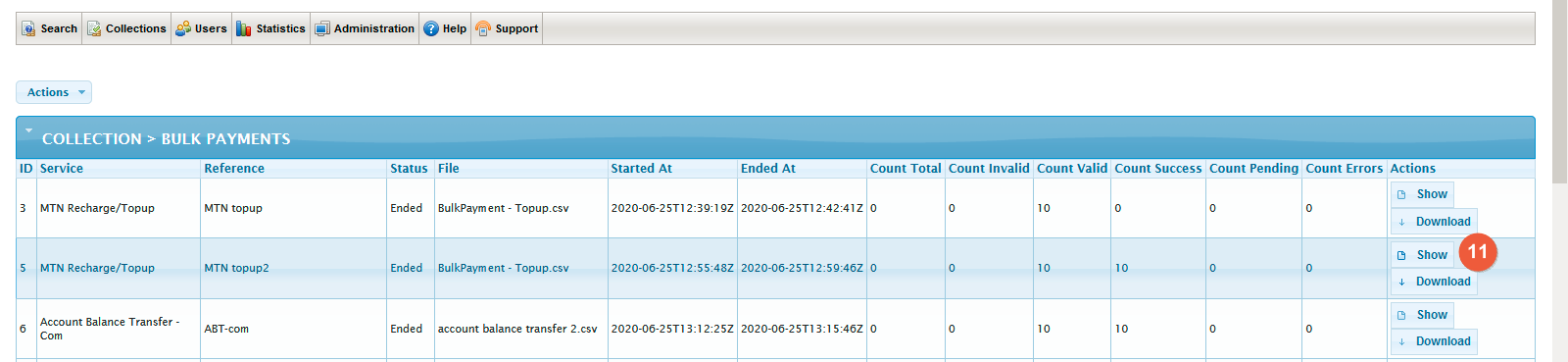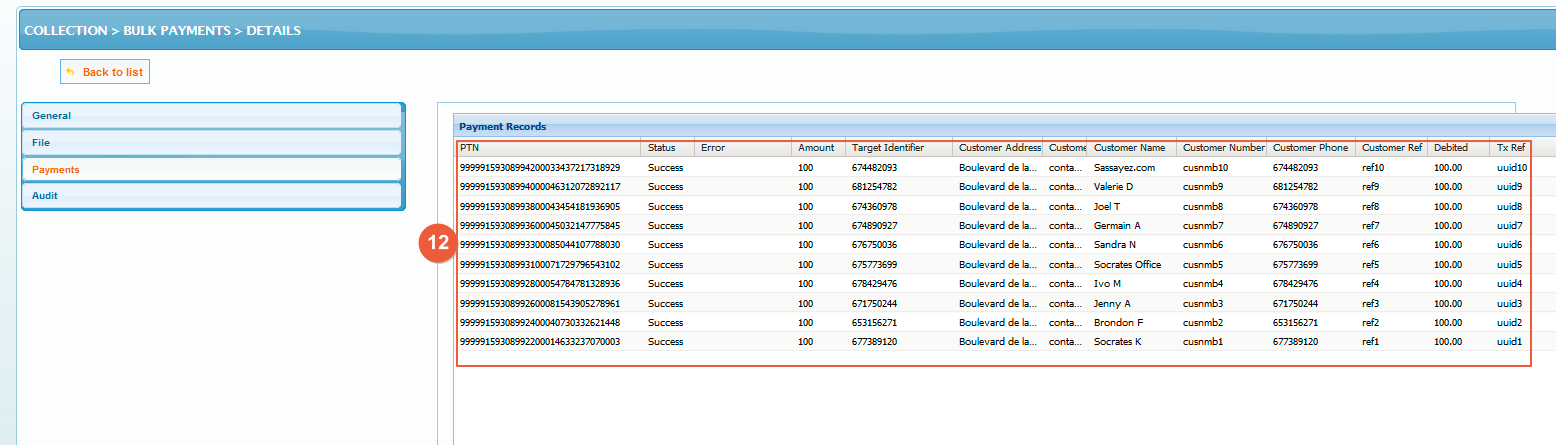Prerequisite:
- Bulk Collections features has to be Enabled in your collector company
- Have the bulk payment template file to fill and to upload in the system
Steps:
- Click on Collections
- Click on Bulk Payment
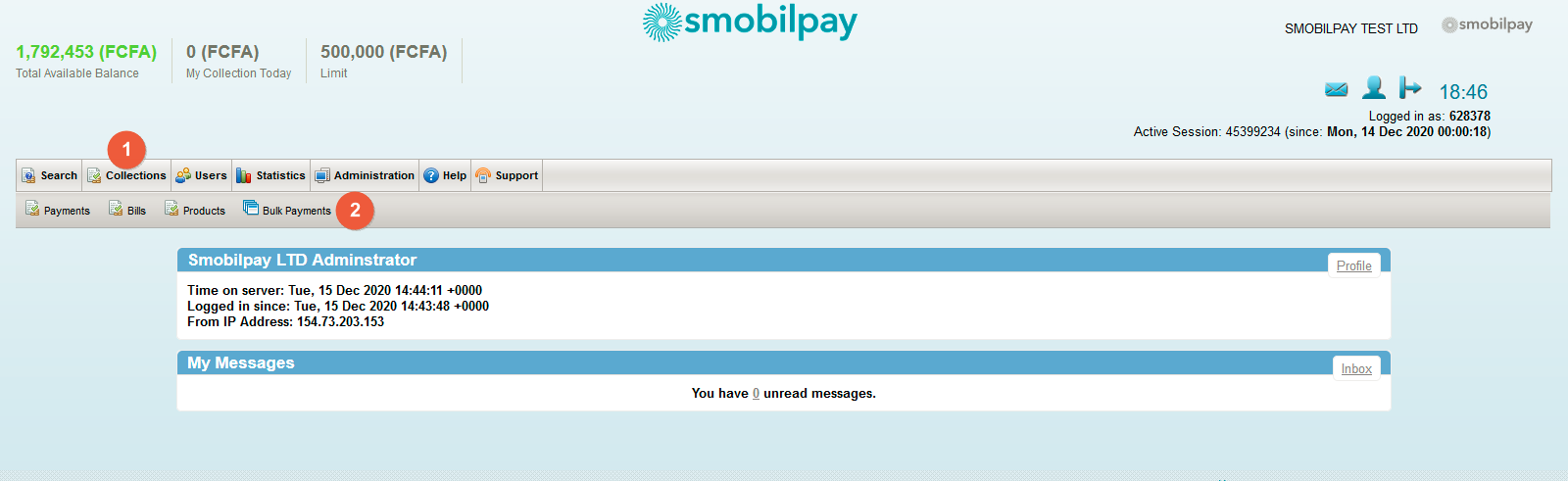
3. Go to Collections->Bulk payments, Click on Actions->New
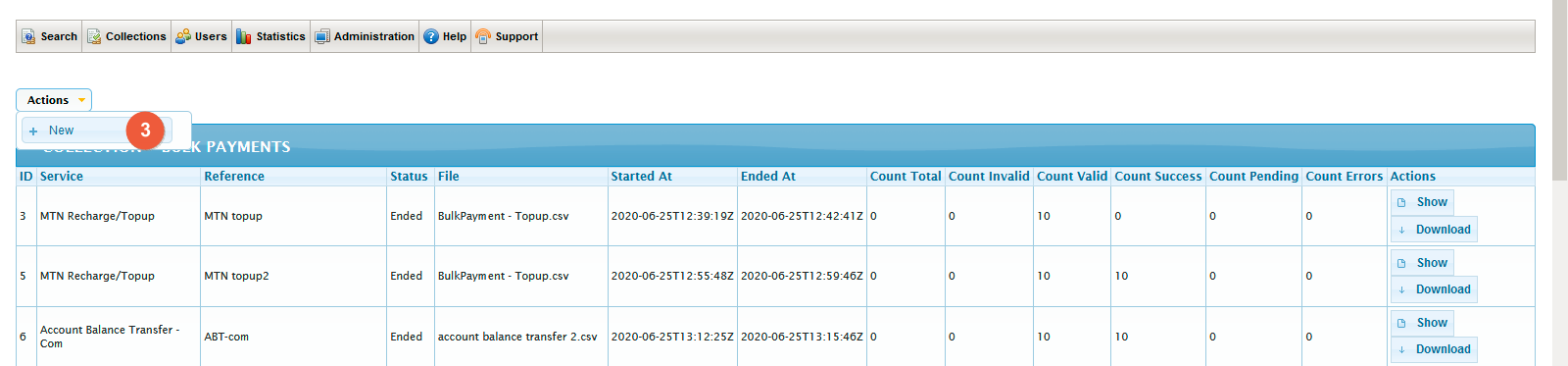
4. Select service for which bulk payment is to be done.
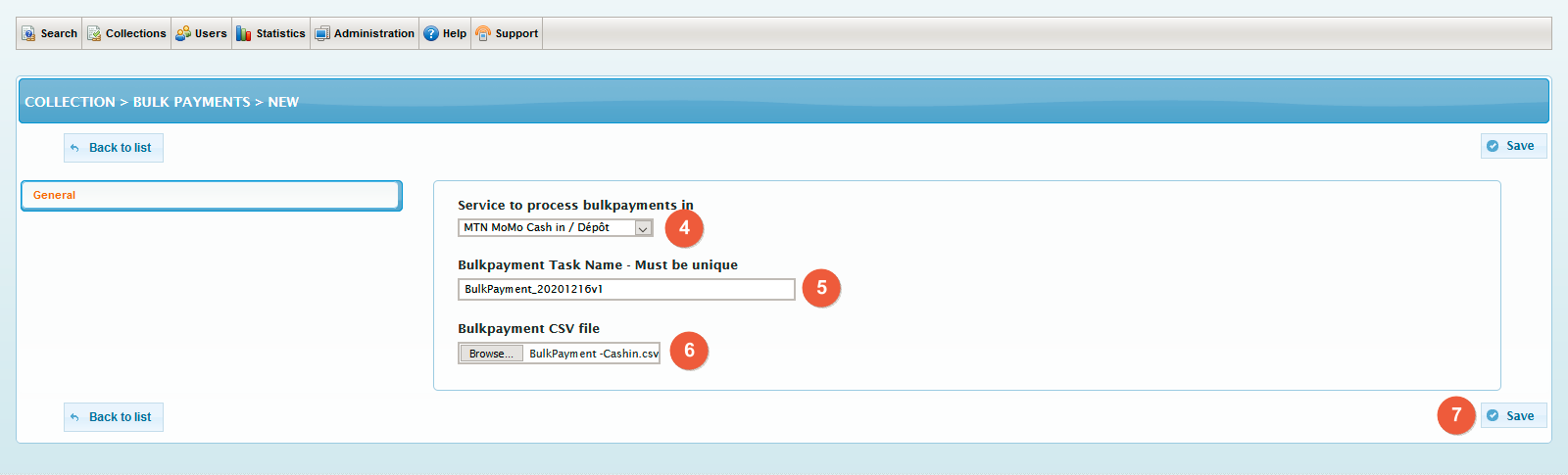
5. Enter unique Bulk payment task name.
6. Select the file to upload for bulk payment.
7. Click on Save button.
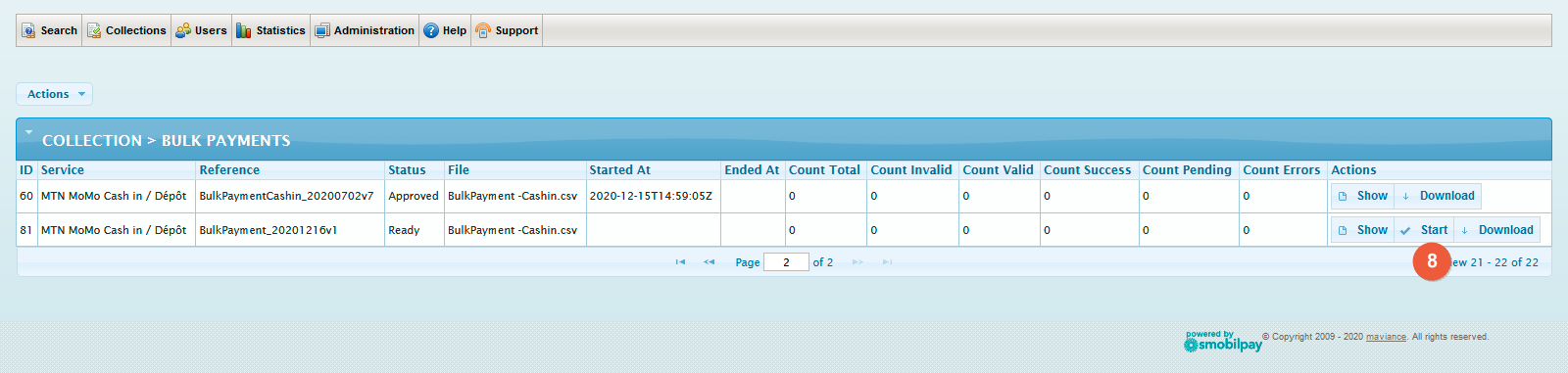
8. Click on Start button to Approve the process to start.
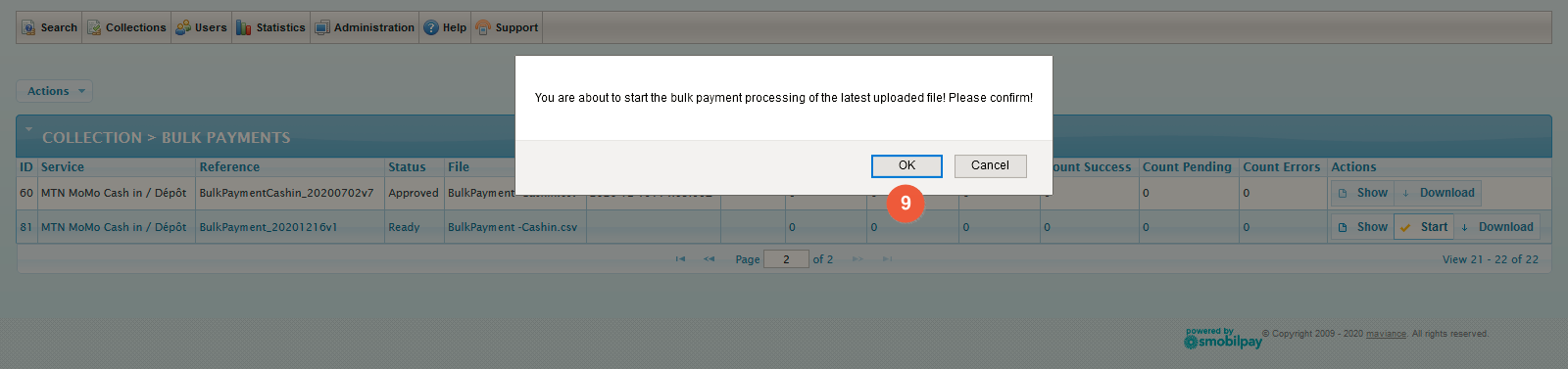
9. Click on the Ok button
10. Once process is ended it will display status as Ended with count valid, count success, count errors in case any issue.
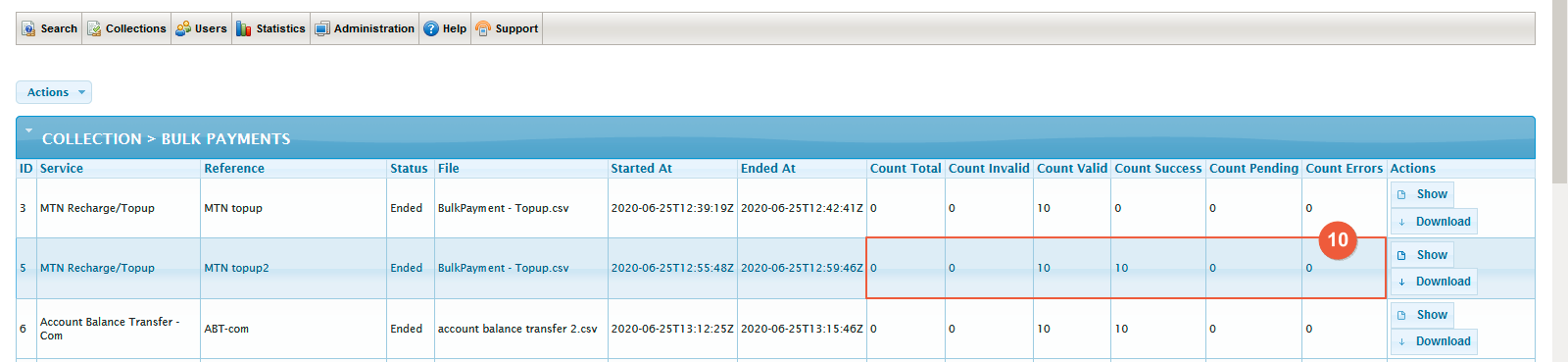
11. Click on Show button to verify the details of bulk payment.
12. Click on Payments Tab and verify the status of each payment.