PRINTING RECEIPT AND SHARING NOTIFICATION
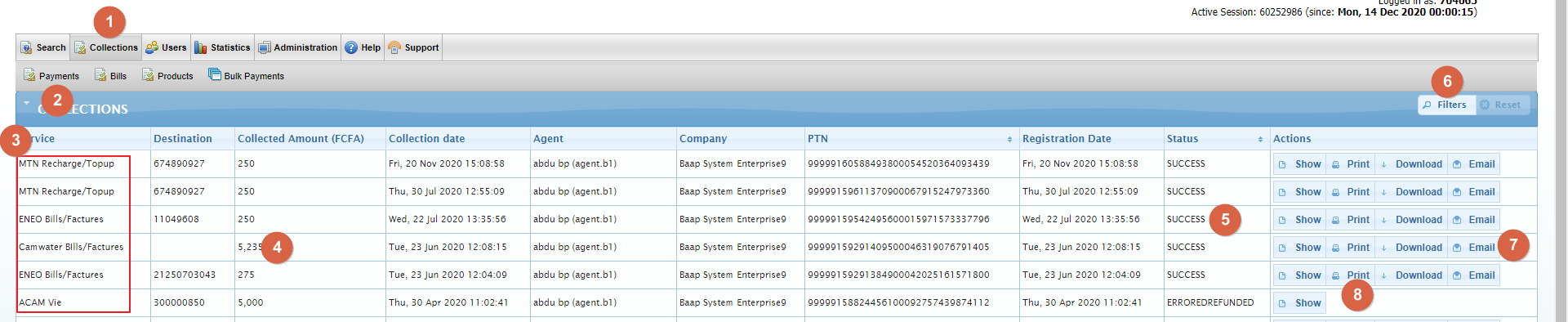
1. Go to Collections
2. Payments
3. Different services
4. Amount of transaction
5. Status of transaction
6. Click here to search for particular transaction
7. Share notification via mail
8. Click here to print customer receipt
SEARCH FOR TRANSACTIONS
In Smobilpay™ there are several filter options when you want to search for a collection done. The filtered options change depending on the page you are on. By performing the action, we have the view below
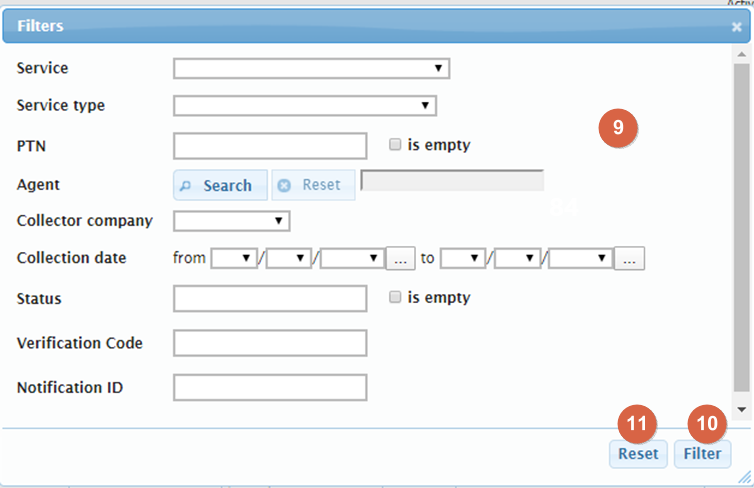
9. Enter filters options
10. Start filtering
11. Cancel filter options entered
SEE PAID BILLS
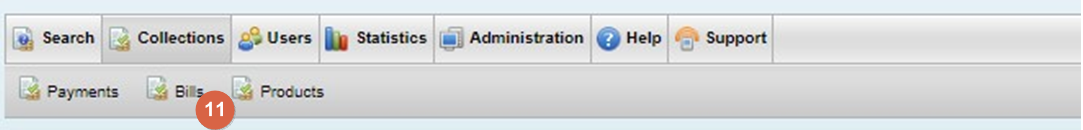
11. Click on Collections, then Bills
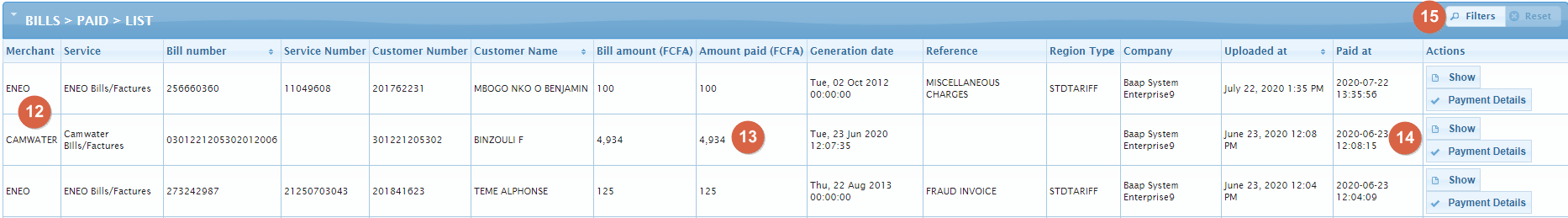
12. Type of service
13. Bill amount
14. Payment date
15. Click here to search for a particular bill
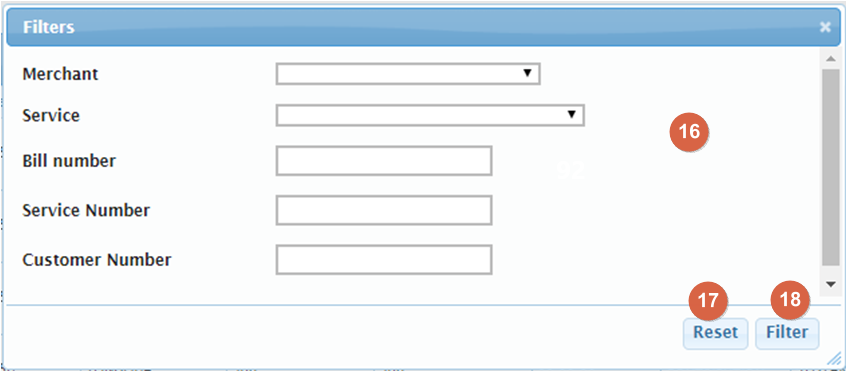
16. Enter filters options
17. Cancel filter options entered
18. Start filtering