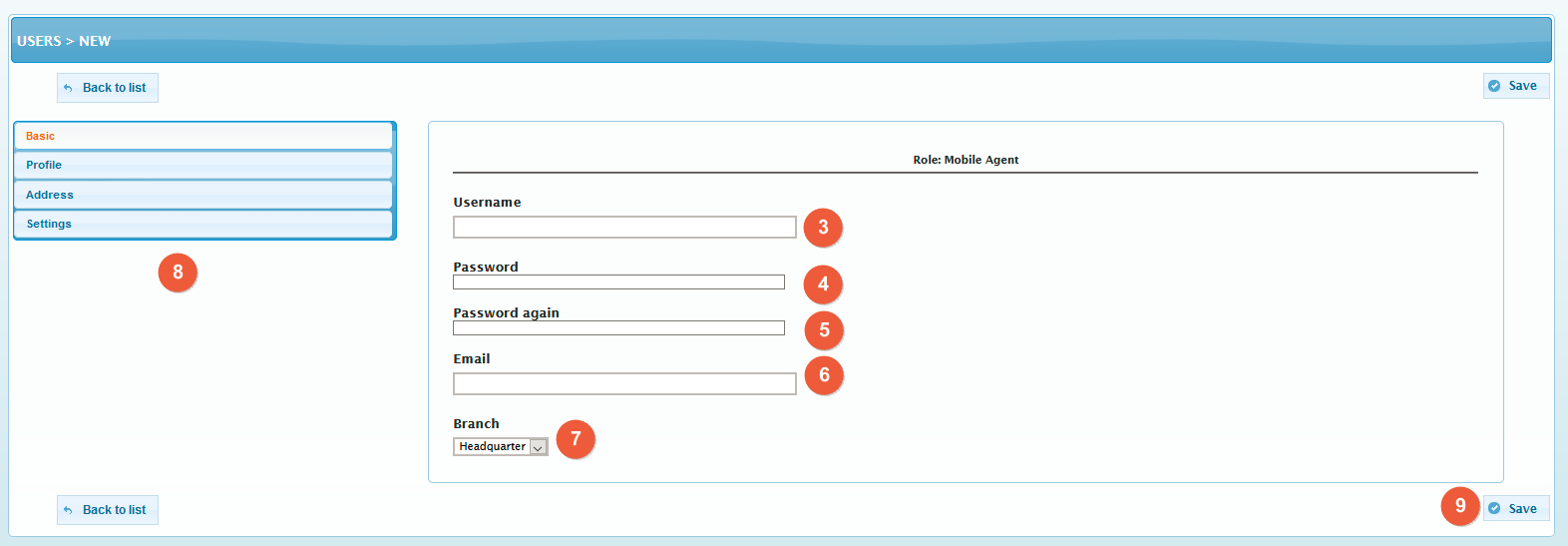Admins can add users. When creating a new user, they should be assigned a branch.
NB: A report user is a user who can only see collections reports, but does not have access to any other functions.
- Click on Actions
- Select user type to create
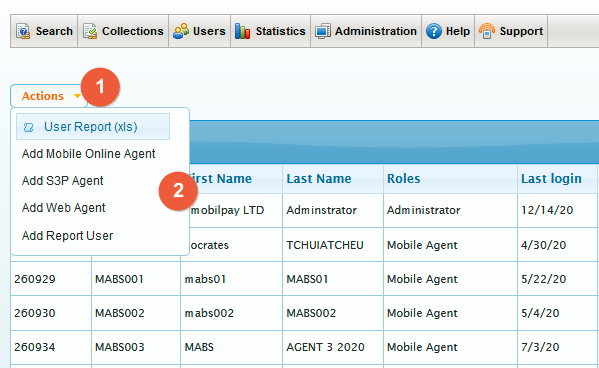
- Enter a username
- Enter a password
- Confirm password
- Enter user email
- Assign user to a branch
- Go through Menu to fill profile information, address and Settings
- Save