After login into the Website, some services on the platform can be paid in advance. In paying for such a service, the following steps can be followed
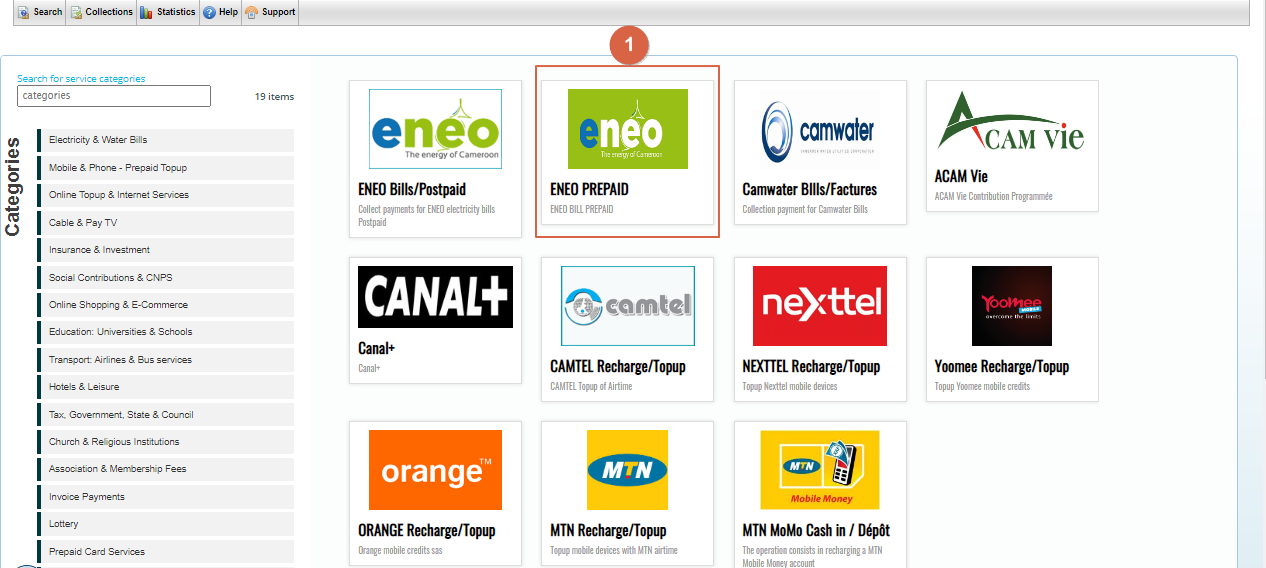
1.Click on ENEO prepaid
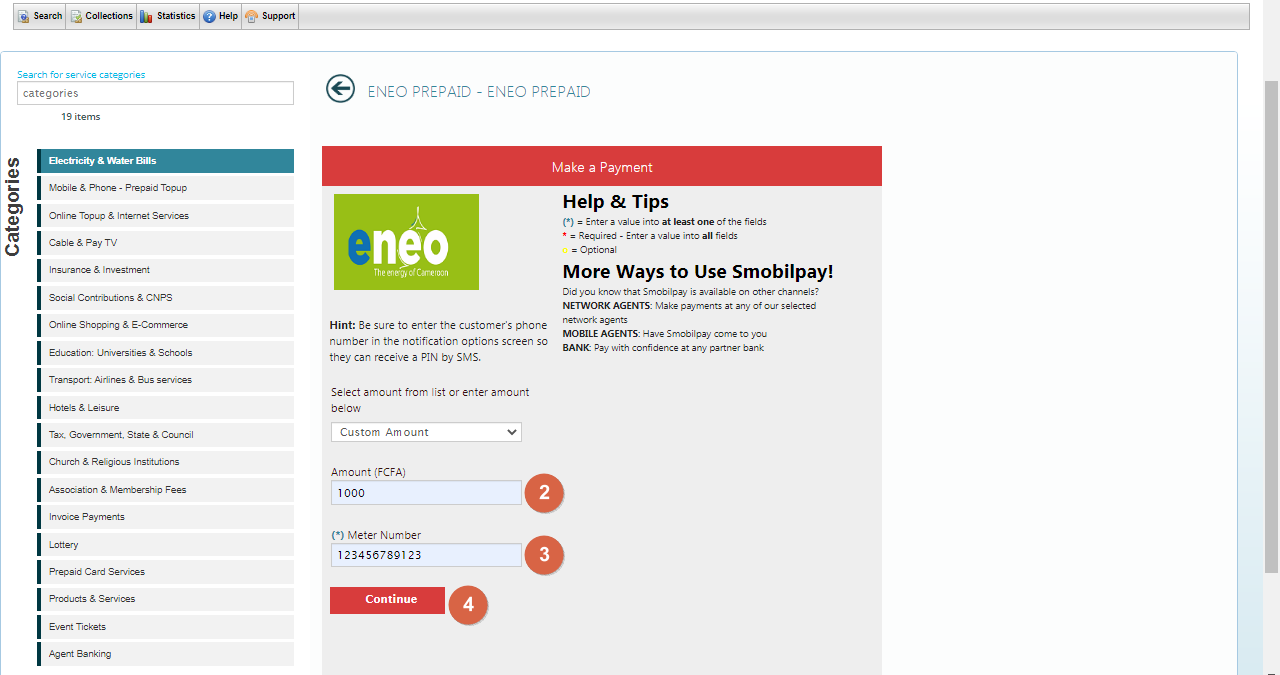
2. Enter amount
3. Enter Meter Number
4. To Continue
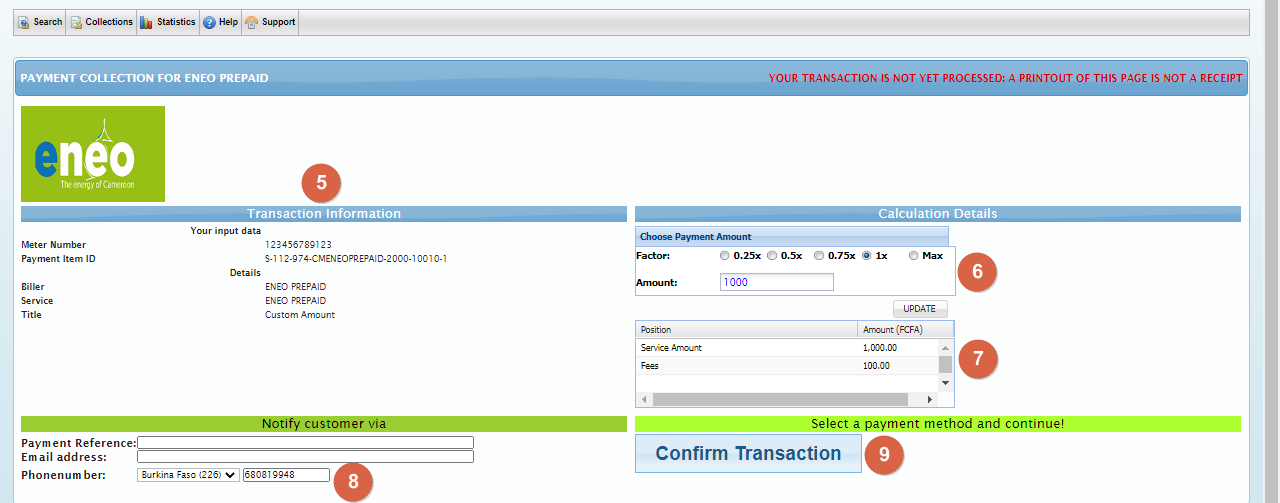
5. Transaction information
6. Amount to be paid
7. Amount to be paid plus fees
8. Notification
9. Confirm Transaction
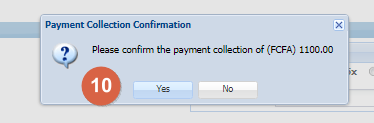
10. Payment confirmation
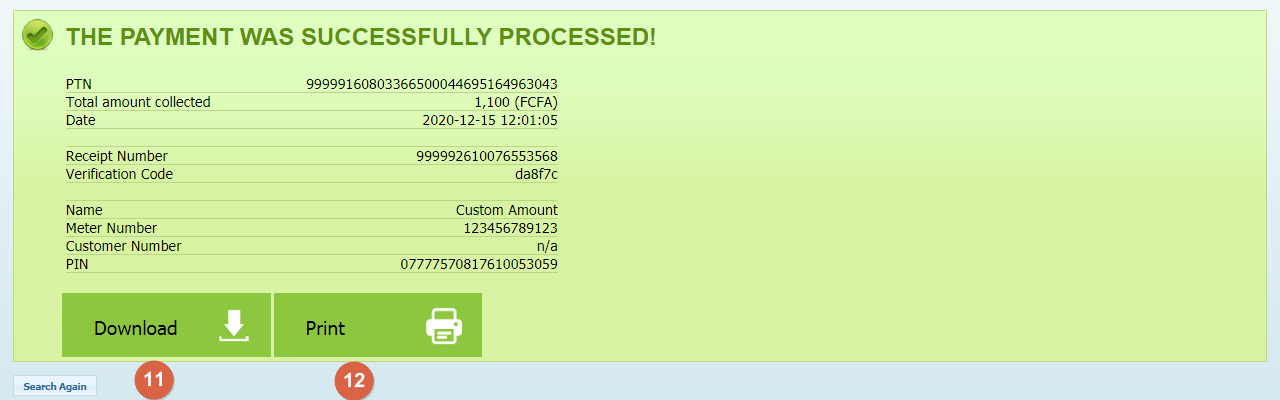
11. Download receipt
12. Print receipt