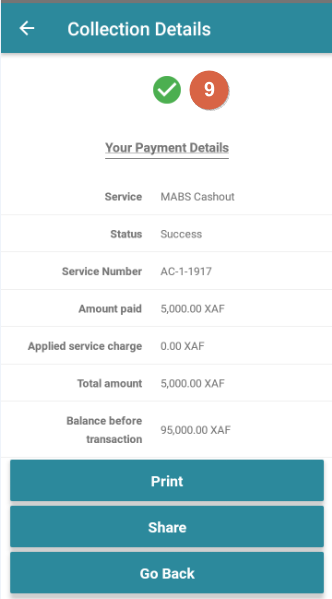1. Turn on the mobile printer

2.Access the settings of Smartphone
3. Select Bluetooth
4. Activate the Bluetooth
5. Search for Bluetooth device around the proximity
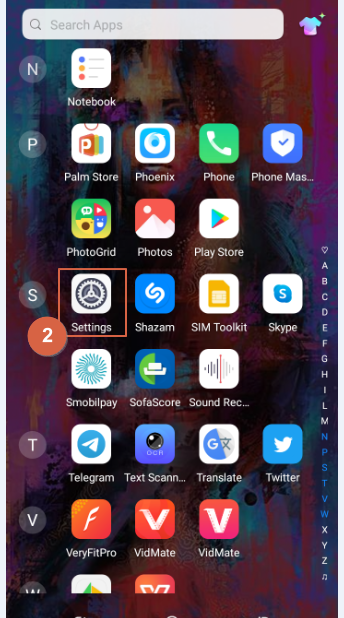
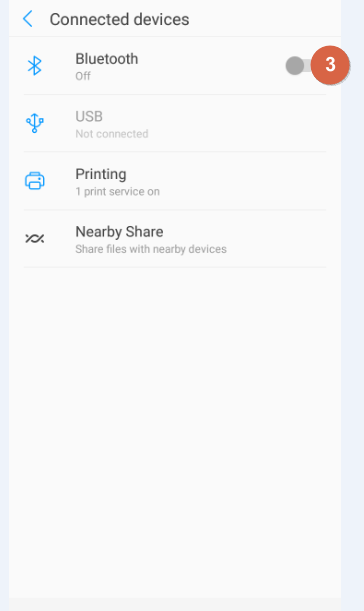
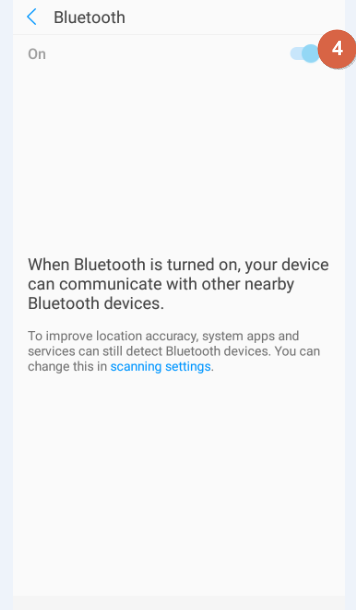
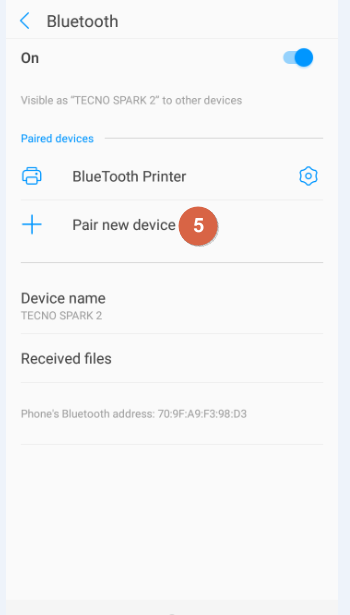
NB: You have to see the device named Bluetooth Printer
6. Click on Bluetooth Printer and it will ask you to enter a code PIN
7. Enter the code PIN 1234 (It is the PIN code by default for the mobile printers)
8. The Printer is now paired
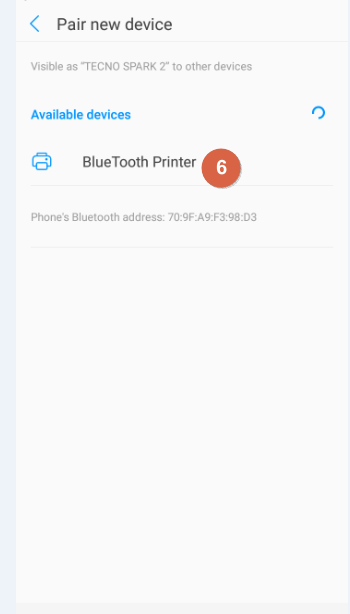
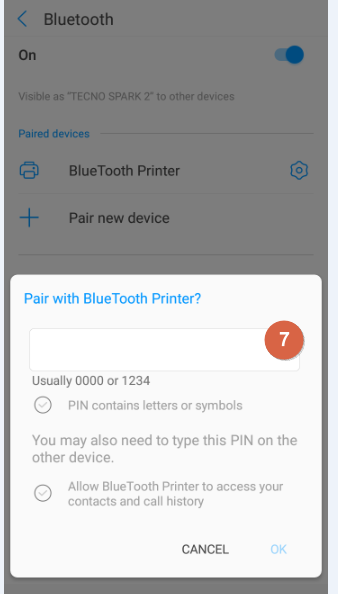
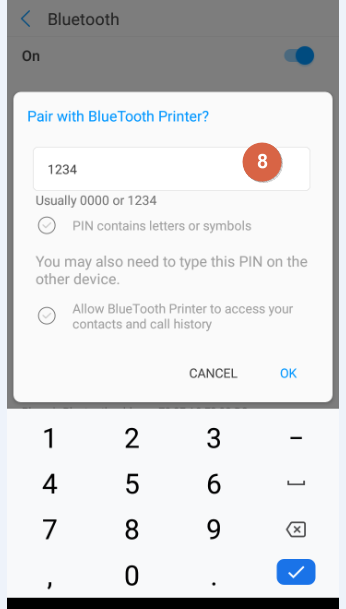
9. Go to your Smobilpay App on your Smartphone and click on Print.