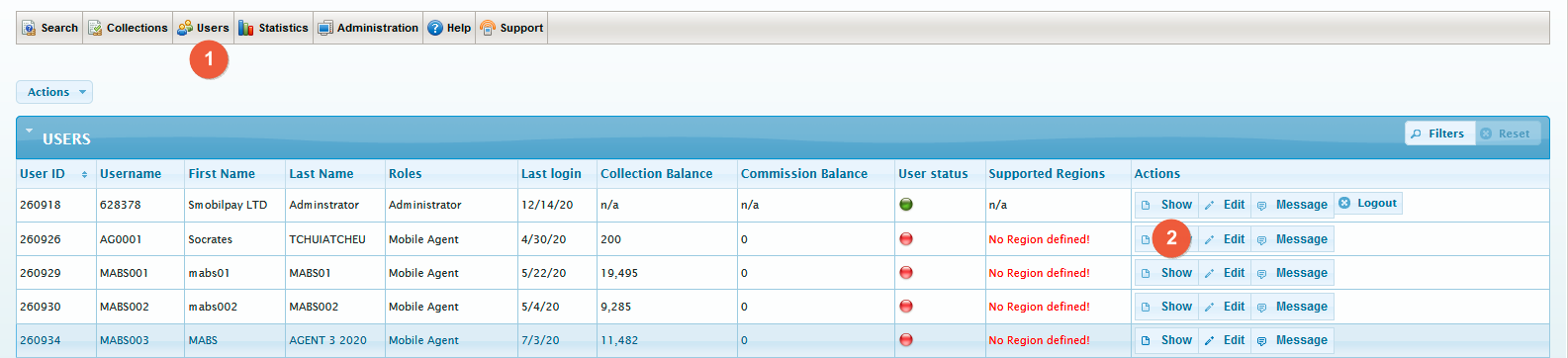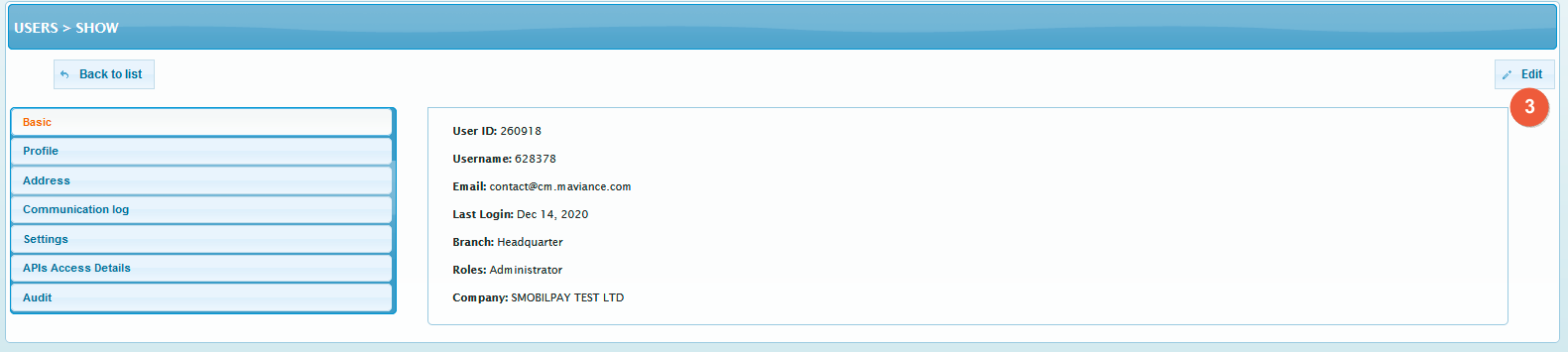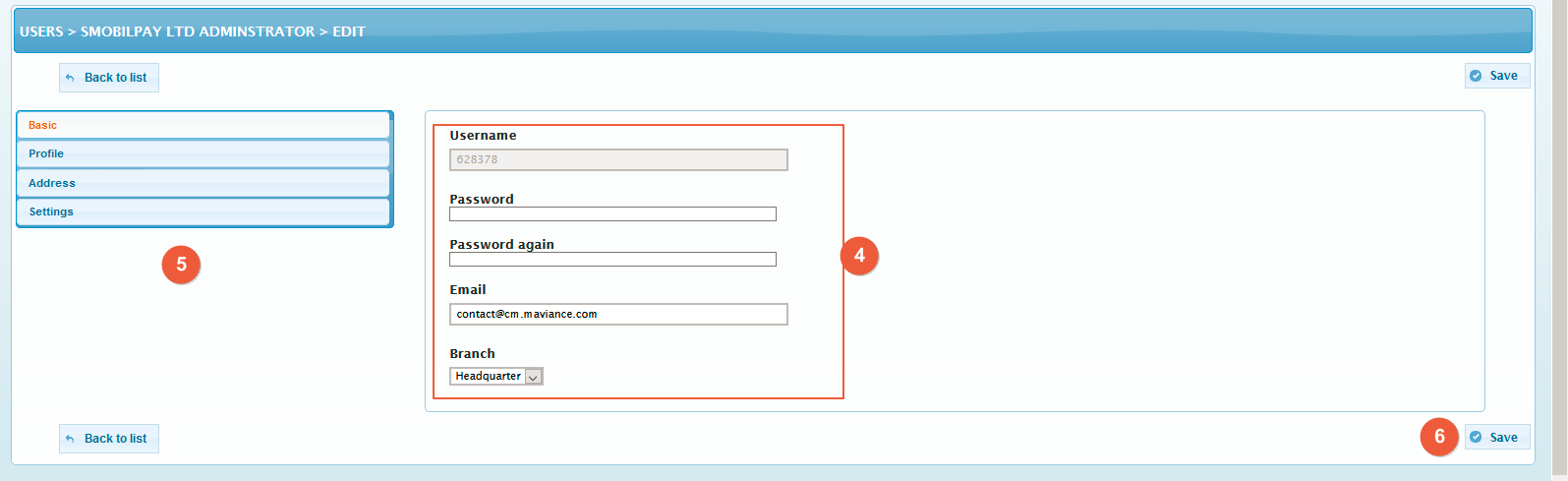Admins can view a list of all users in their company, and edit their details .
- go to users
- Click on Show to view user details
- Click on Edit
- Change details ( Password, Profile, Address, Setting Section)
- Navigate through Sections
- Click on Save to record changes