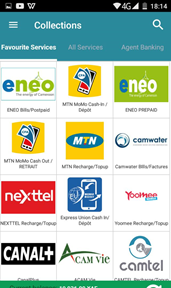This subject centers on application login and will convey a brief clarification on the log in screen. The clarification is as follows:
1. When the application is opened the following screen is shown previous to the log in screen
2. The log in screen is shown immediately after
3. Enter the correct User name a details; these will be provided to you by the country manager. If you have forgotten your password, please contact Smobilpay or your administrator who will provide you with a temporary password which you will then for prompted to change.
4. Once the username and password have been entered the "login" button will be available and shown in blue, click this to log in.
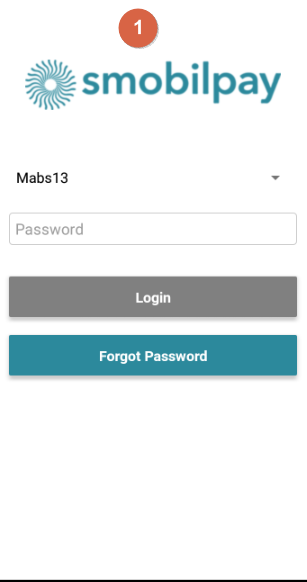
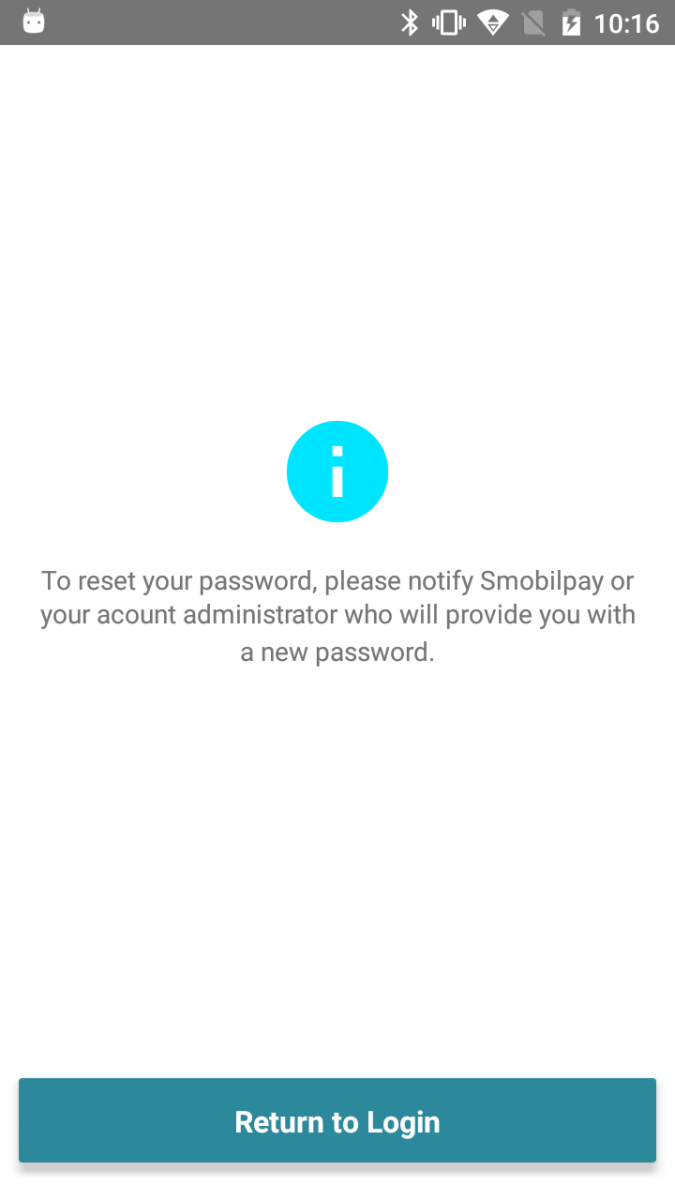
5. The first screen shown by default is the collection screen