OVERVIEW OF SMOBILPAY™ WEB CLIENT
Here you will see the interface of Smobilpay™ web client, and where everything can be found. The start screen allows access to all the functionalities of
Smobilpay™
The interface of the filter options will also be looked at.
Note: According to your role you might have a start screen with different modules accessible. The picture here is the role of an agent.
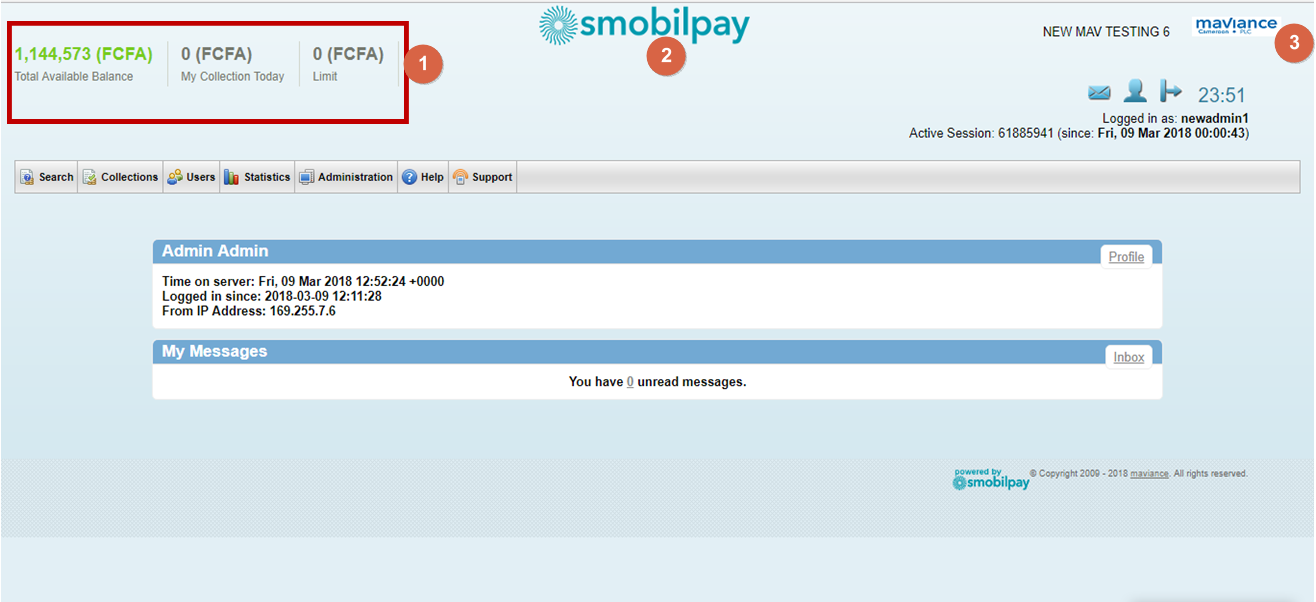
1. View your deposit status
2. Click to go back to screen
3. Your company logo
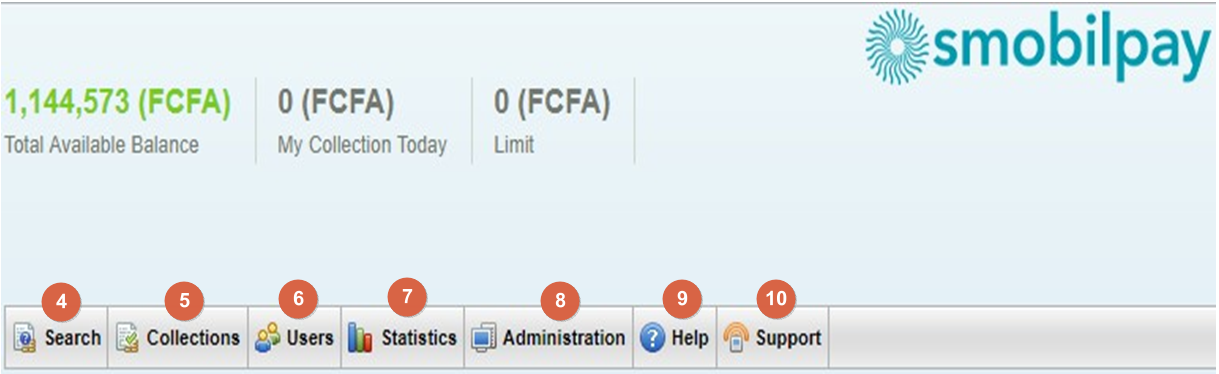
4. Search open bills
5. View collected bills and amounts
6. View or create users
7. View statistics
8. Access Company information
9. Access Help Center
10. Go to Support center
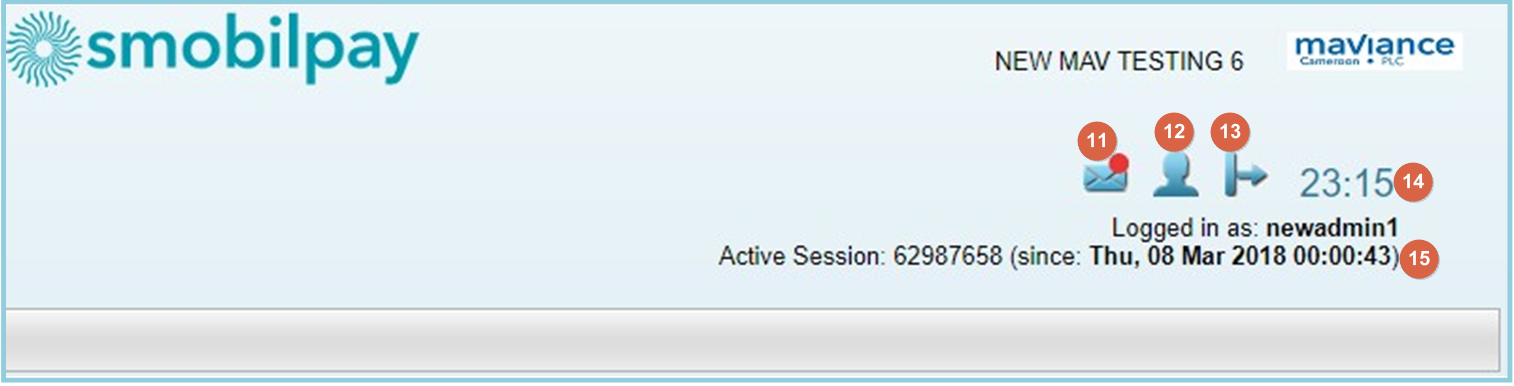
11. View messages
12. View your profile
13. Logout
14. Time until automatic logout in minutes
15. Information on the start of the open session activity
- CHANGE THE LANGUAGE OF SMOBILPAY™ WEB CLIENT INTERFACE
The standard language of Smobilpay™ web client is English. The language options supported by Smobilpay™ are French and English.
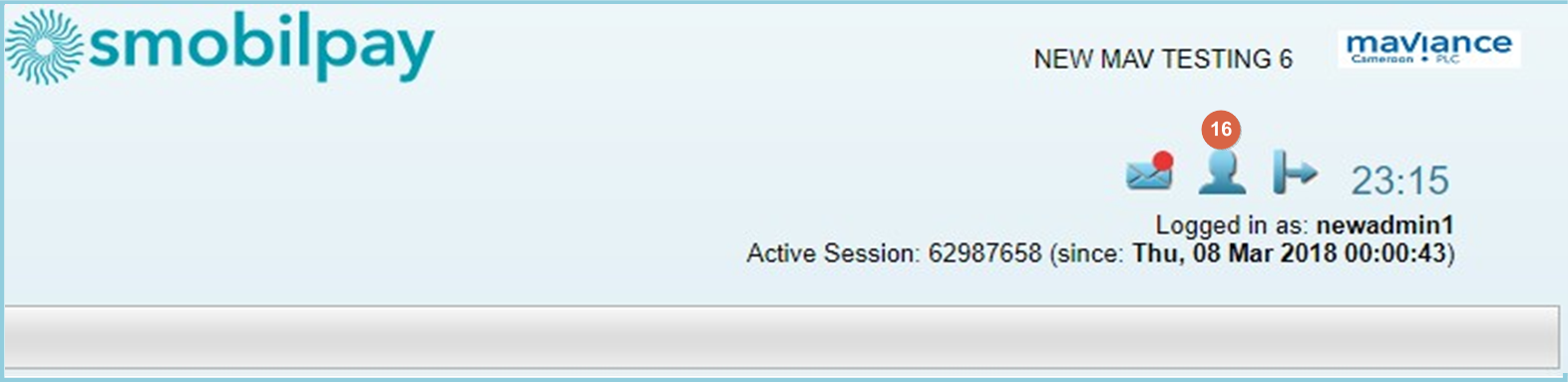
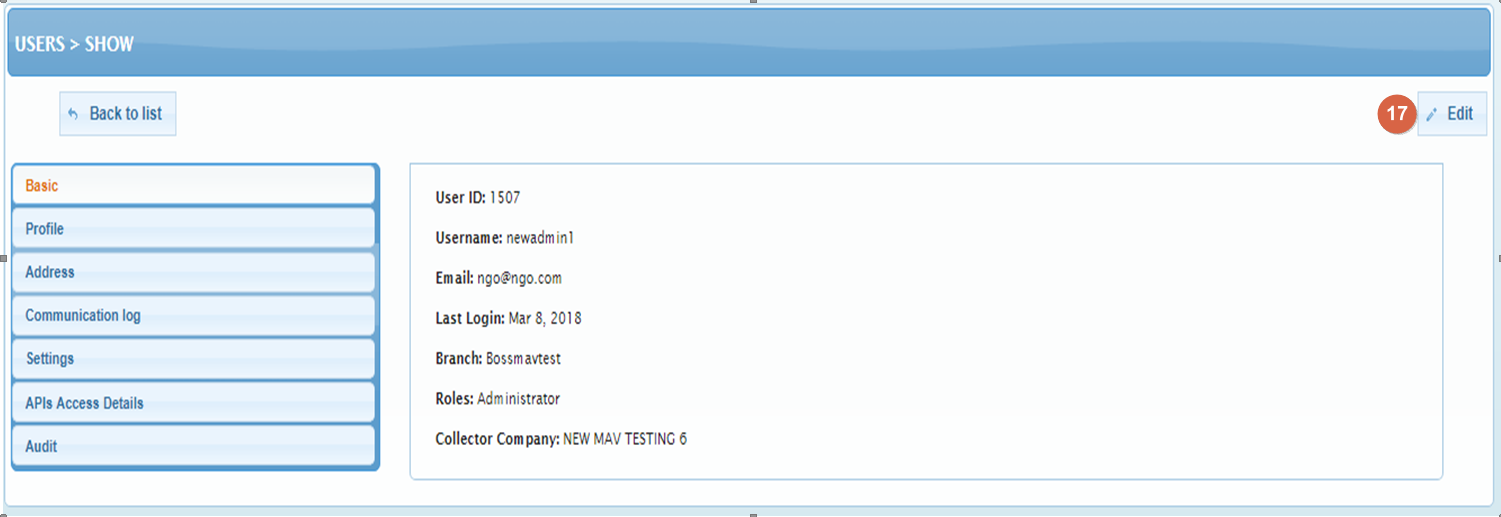
16. Go to your user Profile
17. Click here to edit
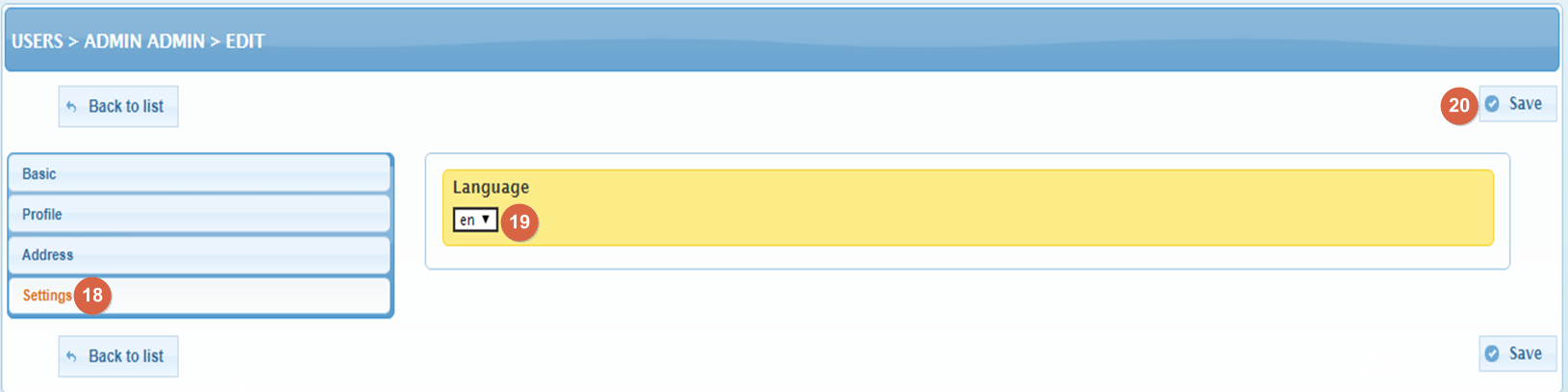
18. Go to Settings
19. Change to English (en) or French (fr)
20. Save here