Navigation allows a user to be able to fully use the mobile app. The smobilpay app menu clearly outlines the available functions.
To access the navigation menu, click the menu icon in the top left hand corner of the screen (shown as three horizontal lines)
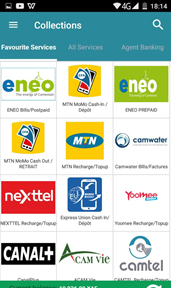
When this is pressed, the navigation menu will appear from the left hand side as shown
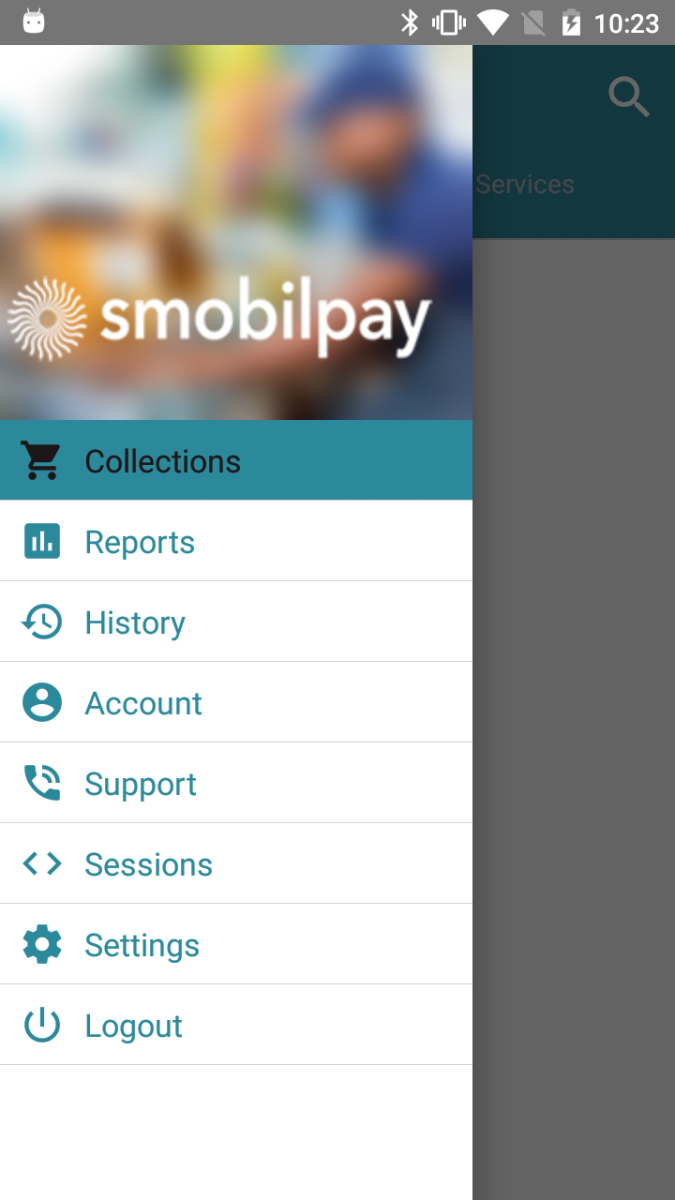
- Collections: Will allow the user to navigate to the collections page where the user can collect payments for bills
- Reports: Will allow the user to navigate to the reports page where the user can view an overview of the collections per bill for the agent logged in
- History: Allows the user to navigate to the history screen where the user can see the payments (s)he has collected for - this only shows the last 20 collections
- Account: Allows the user to view their account details
- Support: Allows the user to access the support screen showing how to report problems, send feedback, report fraud and gives a way to contact customer support
- Sessions: Allows the user to see current sessions that are open as well as all past sessions that have been closed
- Settings: Allows the user to view the settings for the application
- Logout: Allows the user to log out of the application