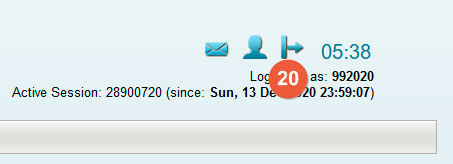Here you will see the interface of web client. The start screen allows access to all the functions.
The interface of the filter options will also be looked at.
Note: According to your role you might have a start screen with different modules. The picture here is the role of an agent.
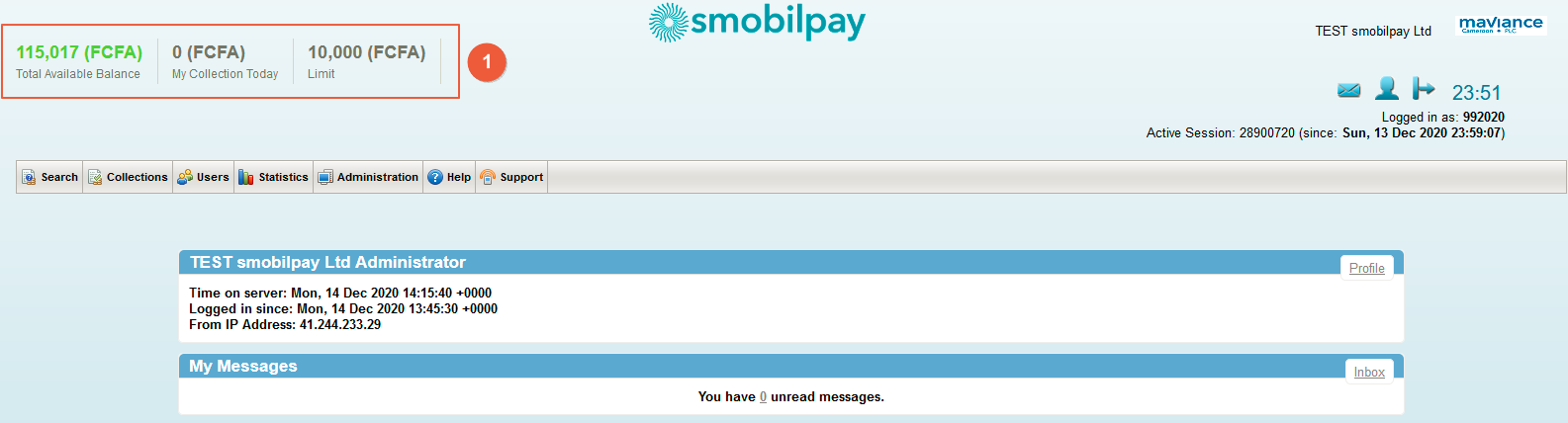
View your deposit status
Go to the Home screen
View collected bills and amounts
View Users
View statistics
Access Administration Details
Access Help Center
Go to Support Center
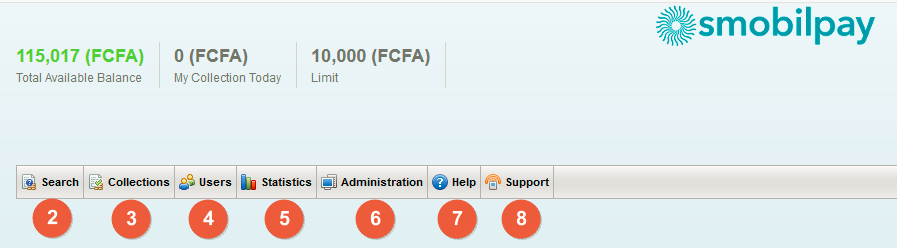
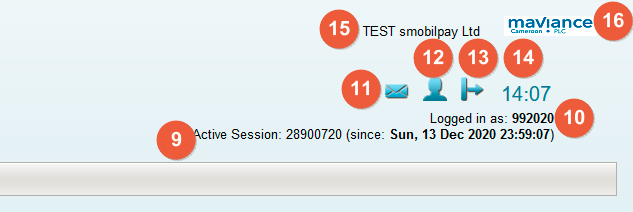
9. View Active Session
10. View Company Administrator Username
11. View messages
12. View your profile
13. Logout
14. Time until automatic logout in minutes
15. View your company name
16. Your logo
Always Log Out when you have finished in the web client.