Printing Receipts
Printing receipts lets the user understand the different types of receipts and how to print each one.
The first two receipt types are "customer receipt" and "agent receipt"
Note: this option is also available at the end of each collection
To print these two receipts from collections already made, go to the History section on the menu. See the Navigation section for more details on this. The following scree is shown 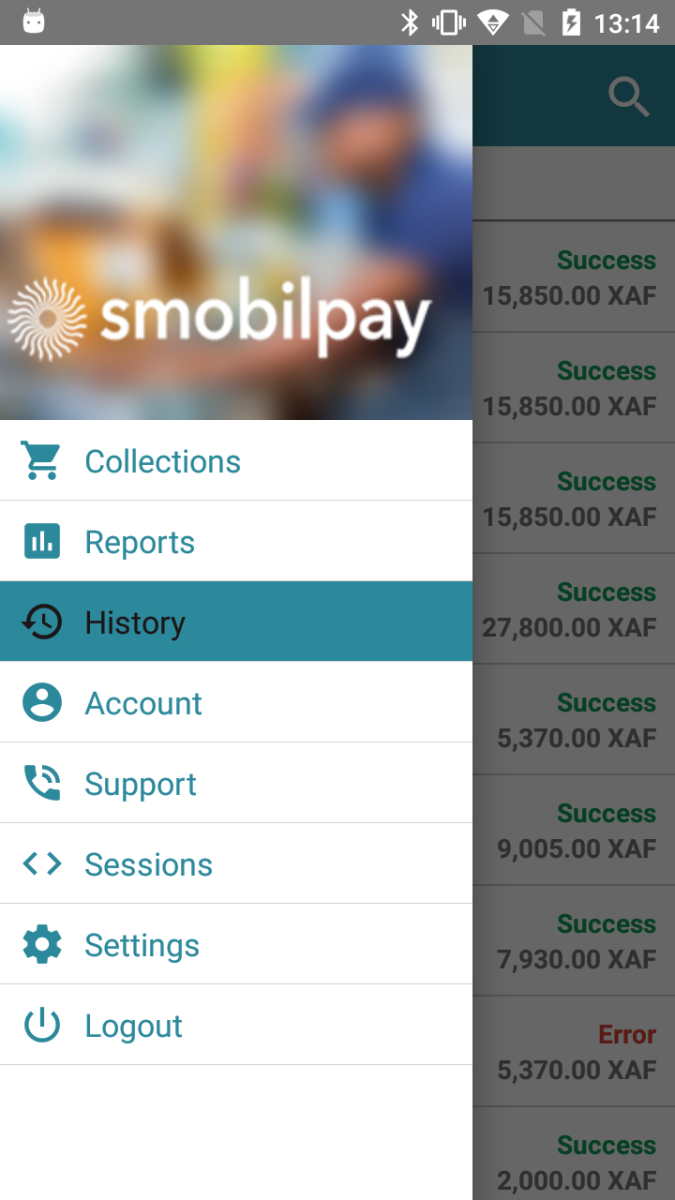
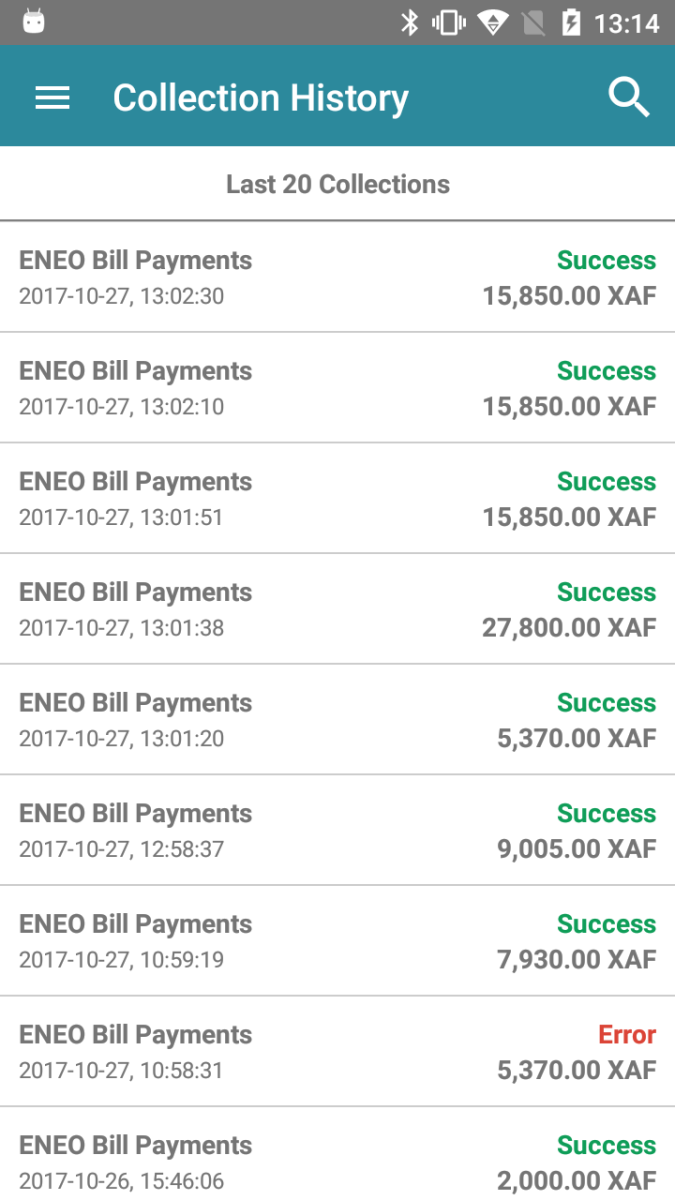
To print the recipes for a collection, select the collection and click on "print". This will bring up the print receipt page as shown below. Select a type of receipt to print. 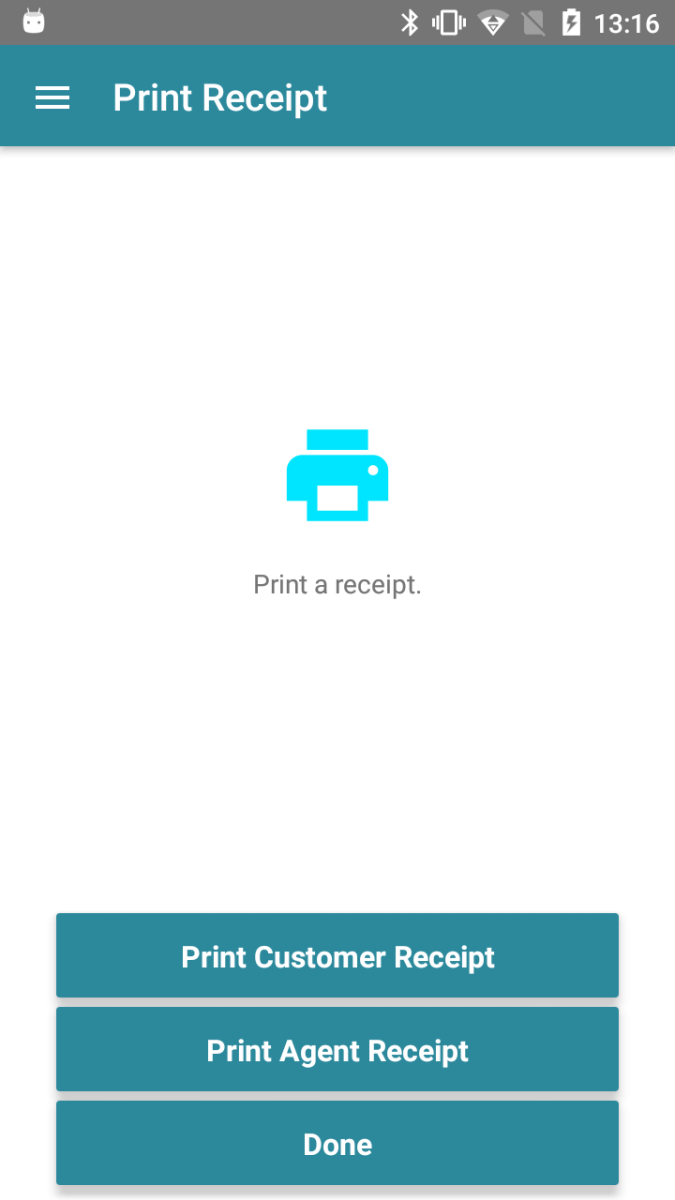
For more details on how to pair a device with a printer, see the troubleshooting section of this guide
The next two receipt types a user can print are the "Session closure report" and the "session collection report"
To print these two receipts go to Sessions from the menu, see the Navigation section of the guide for more details.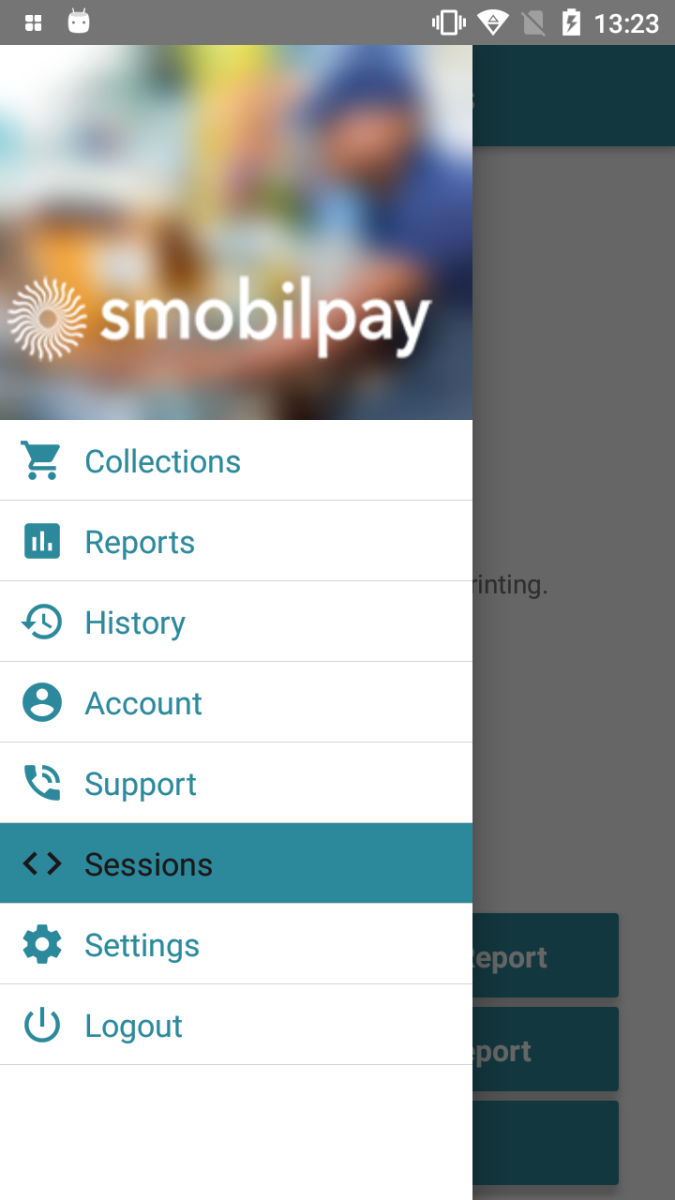
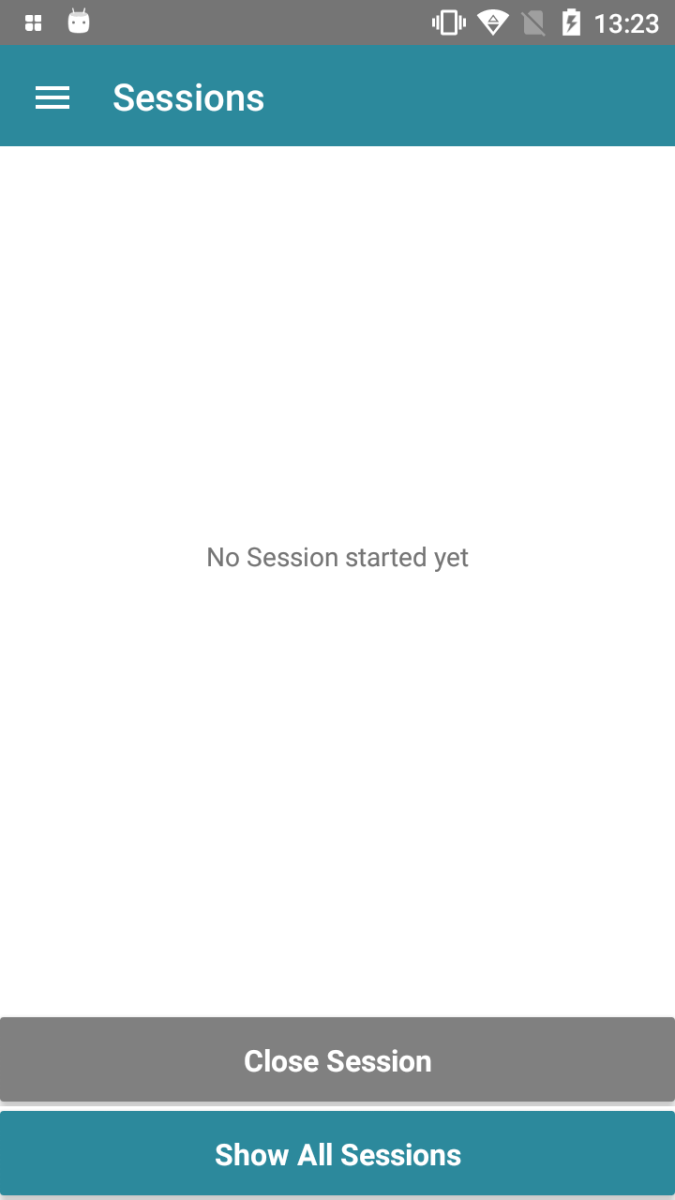
To print the receipts, go to "All sessions", select a collection session to view the details then press "print". This will bring up the print session reports screen where there are print options for "session collection report" and "session closure report" 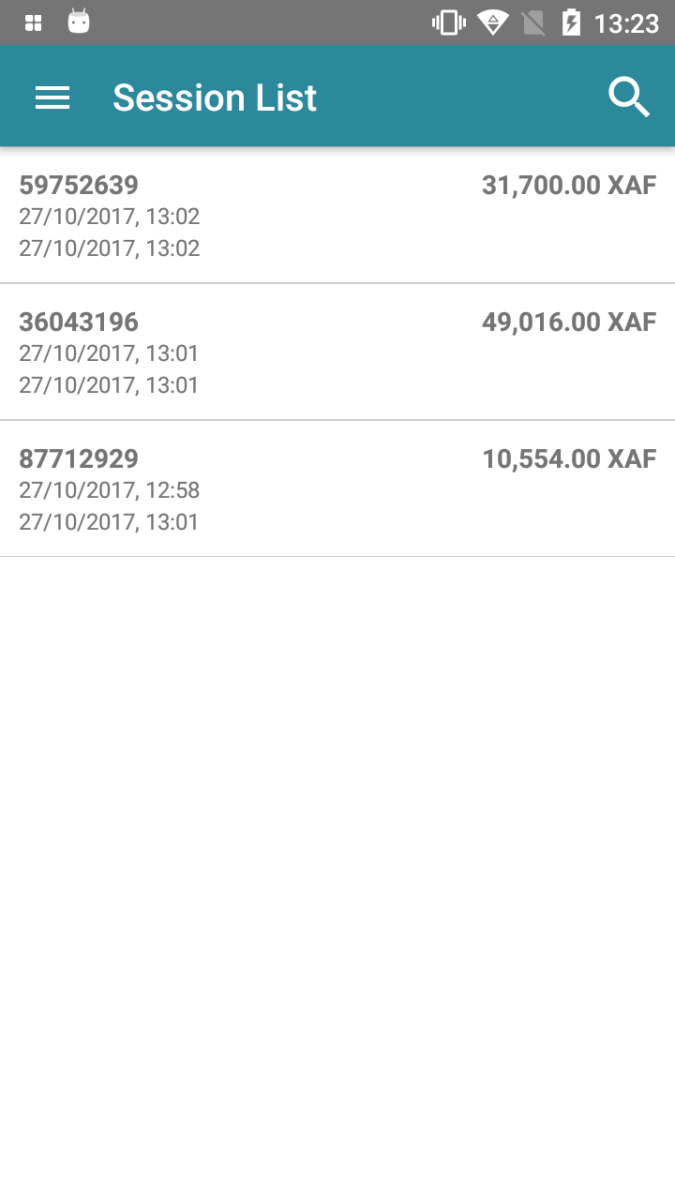
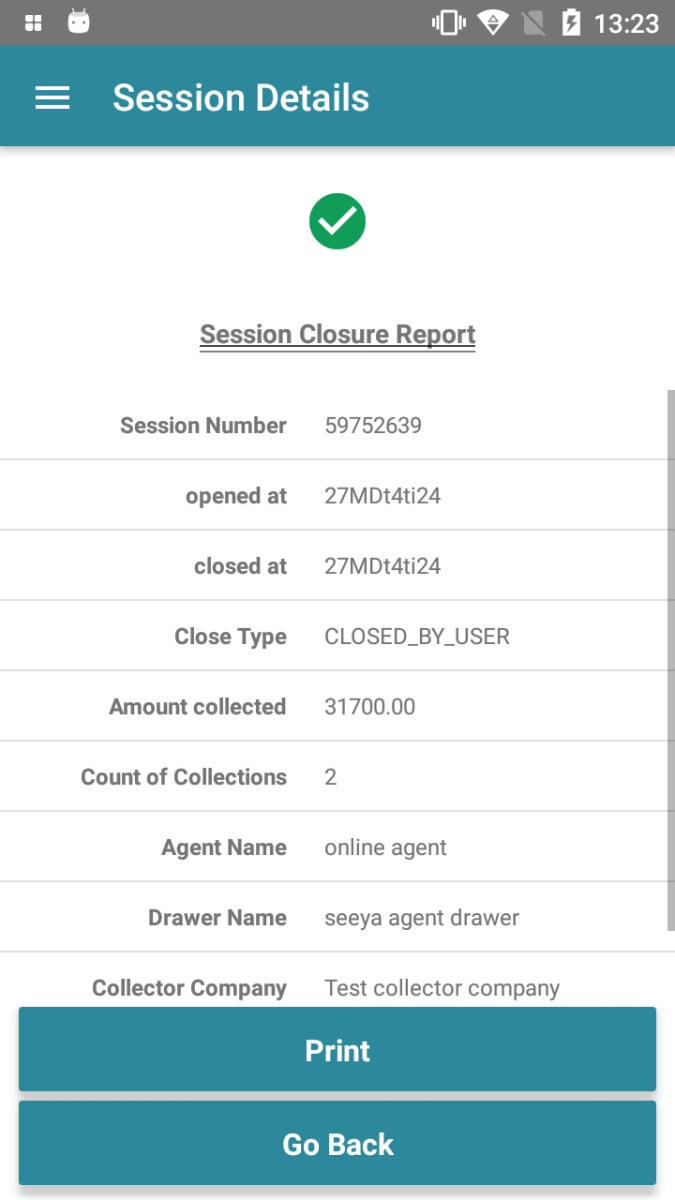
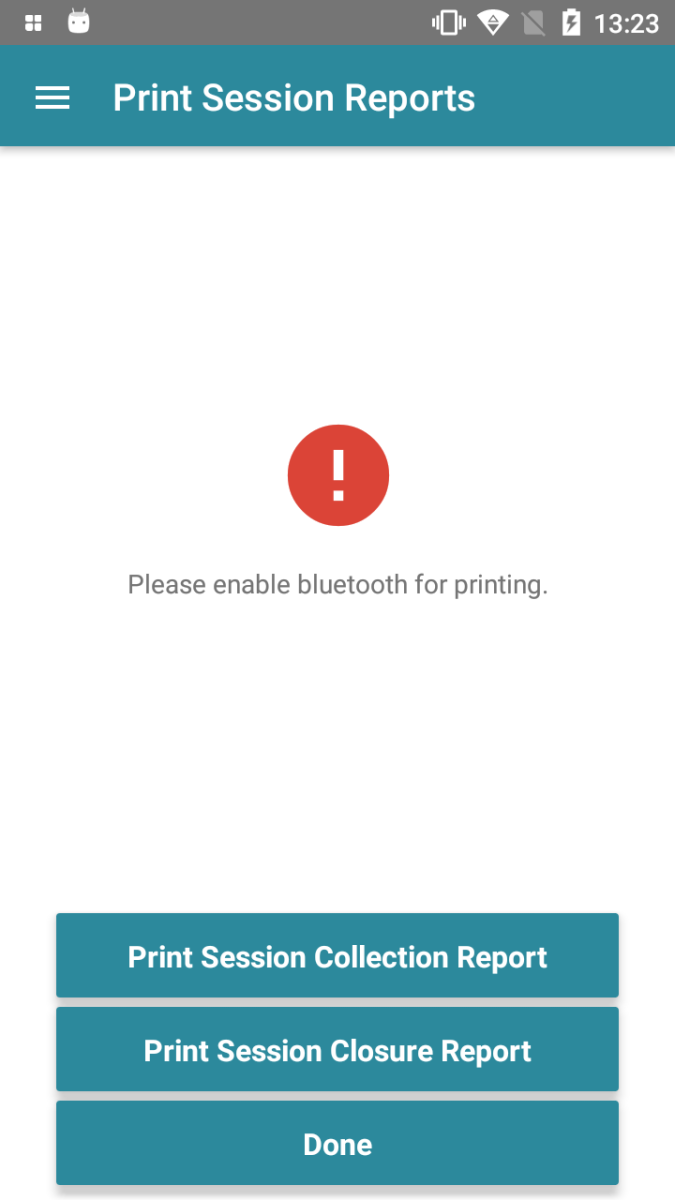
For more details on how to pair a device with a printer, see the troubleshooting section of this guide