The setting component will provide details on the settings screen.
To go to the setting screen using the menu, see Navigation for more detail
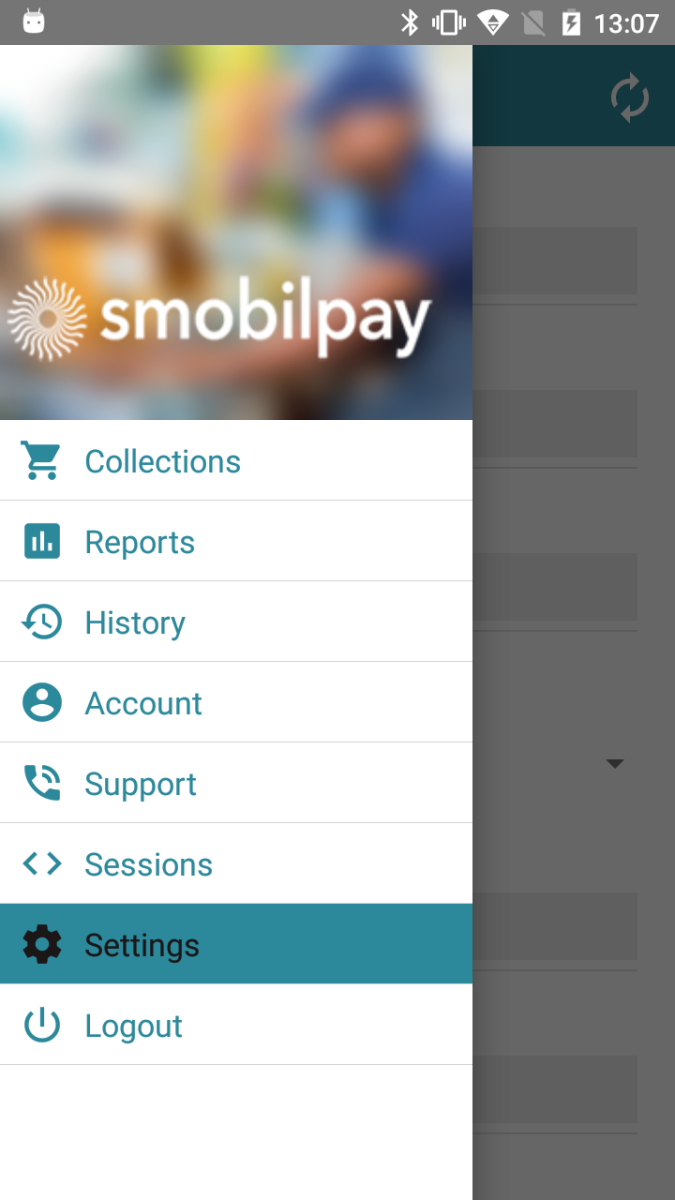
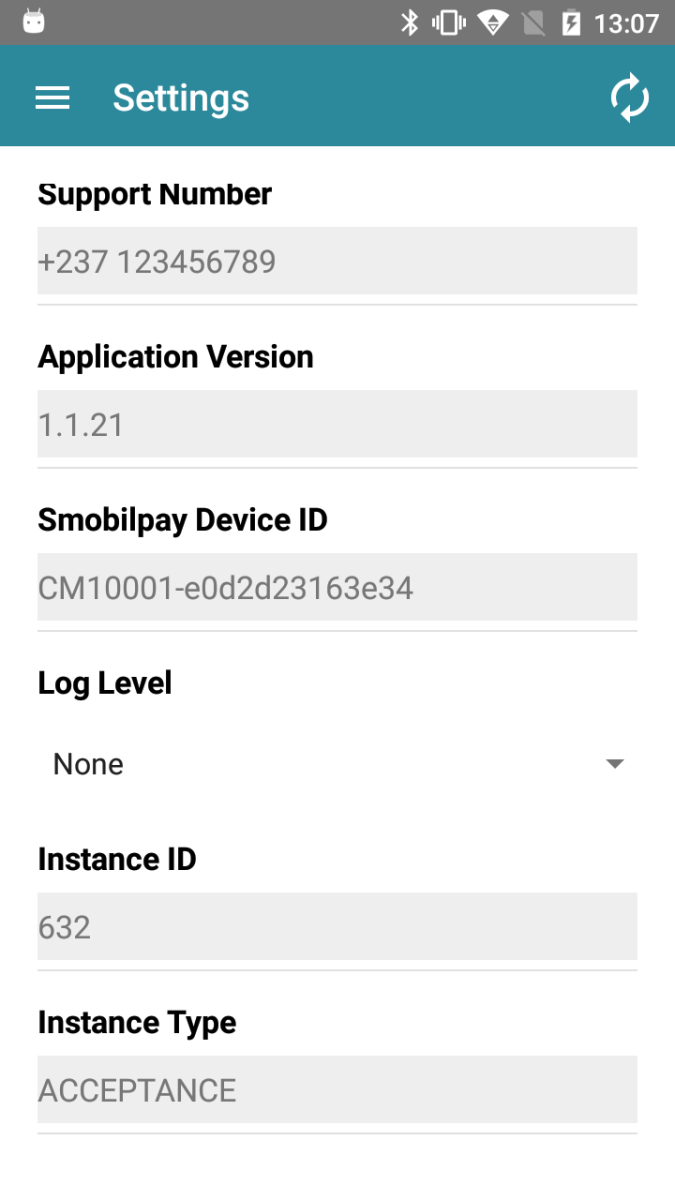
The settings screen allows the user of the application to see our support number, application version, Device ID (this ID is seen in the backend), log level, instance ID and instance type
Within this screen, the Log Level is able to be changed by the user, the options for this are:
- None
- Critical
- Error
- Low
- Medium
- Debug