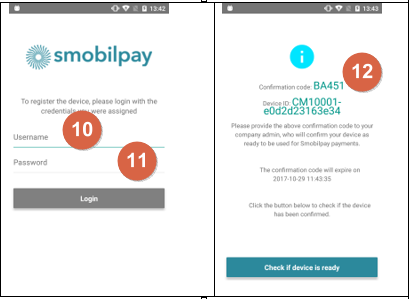How to provisioning Realtime Agent App - Company Administrator
After creating an agent account, he needs some information to login
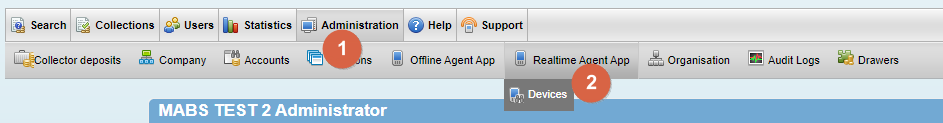
- Click on Administration
- Go to Realtime Agent App → Devices
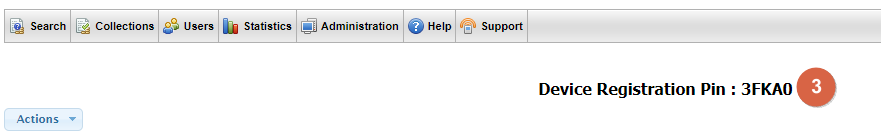
3. Note the Device Registration pin, it will act as a registration code at the mobile.
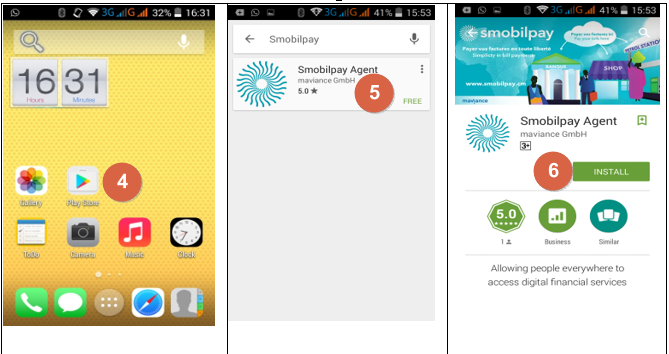
4. Go to "Play Store" on your Android Device
5. Search “Smobilpay Agent” in the search bar
6. Click on "Install" to download the App and install it in your Android Device
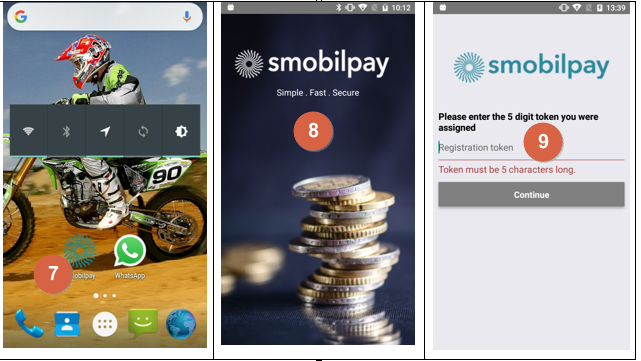
7. Locate the application on the device and open it once the application has been installed.
8. Smobilpay mobile interface
9. The application will ask you to enter a 5-digit token